Top 15 Ways To Use Linkedin For B2B Lead Generation
LinkedIn is a powerful tool for reaching out to people, just like marketers often say. But can it also help you effectively with lead generation? Absolutely!
LinkedIn is amazing because it has a massive user base of 990 million people worldwide, and it’s the top social media platform for business-to-business (B2B) connections.
If you’re not using LinkedIn for lead generation to connect with important people in your industry and potential customers, you’re passing up a golden chance to make money.
In this guide, we will explore effective LinkedIn for B2B lead generation strategies and tools that can help you get more people interested in what you’re selling.
Table of Contents
- What Is B2B Lead Generation?
- Why is LinkedIn The Best Place to Generate Quality Leads?
- What are The Benefits of Using LinkedIn for Lead Generation?
- How to Utilize LinkedIn for B2B Lead Generation?
- 1. Optimize Your Profile
- 2. Make Connections
- 3. Utilize the Search Function to Find B2B Leads
- 4. Share Valuable Content
- 5. Repurpose Old Content
- 6. Build Relationships With Influencers
- 7. Join LinkedIn Groups
- 8. Create A Company Page
- 9. Get Employees to Share Company Updates
- 10. Start a Group of Your Own
- 11. Create LinkedIn Sponsored Content
- 12. Run LinkedIn Ads
- 13. Use LinkedIn Publisher to Showcase Your Brand
- 14. Maintain a Consistent Presence on the Platform
- 15. Become a Thought Leader in Your Field
- Leverage LinkedIn for B2B Success
- FAQs
What Is B2B Lead Generation?
B2B lead generation stands for “Business-to-Business lead generation.” It’s a way for one business to find and connect with other businesses interested in buying their products or services. Imagine you have a company that sells office furniture, and you want to find other businesses that need new desks and chairs. B2B lead generation is the process you use to discover and reach out to those potential customers.
Here’s how it works:
- Identifying Potential Customers: You start by figuring out which businesses will likely need what you’re offering. Look for companies expanding, relocating, or simply updating their office spaces.
- Collecting Contact Information: Once you know your potential customers, you gather their contact details, like email addresses or phone numbers.
- Reaching Out: Then, you contact these businesses to introduce your products or services through emails or phone calls.
- Building Relationships: The goal isn’t just to make a sale immediately and build a relationship. You want them to see the value in your offering and trust your company.
- Converting Leads into Customers: Ultimately, the hope is that these potential customers become actual customers, helping your business grow.
Why is LinkedIn The Best Place to Generate Quality Leads?
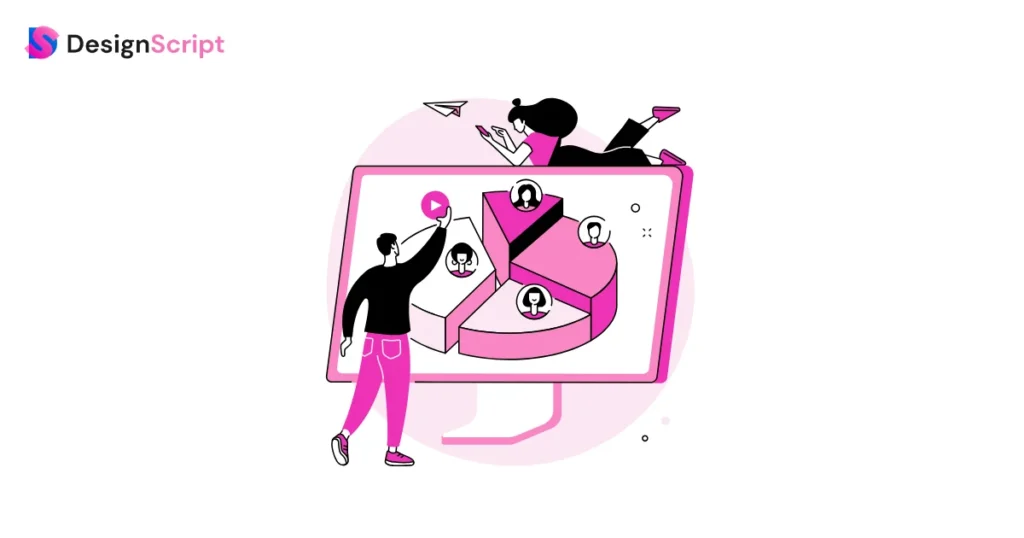
LinkedIn shines as a top lead generation platform for creating high-quality B2B leads for three key reasons:
1. Professional Data
LinkedIn is like a massive online directory of professionals. Users create detailed profiles that include their job titles, industries, skills, and connections. This rich professional data helps businesses precisely target their ideal customers. You can search for job titles or industries, ensuring your LinkedIn outreach is directed at the right people interested in your products or services.
2. Business Context
LinkedIn is all about business, unlike other social platforms. People come here to network, find job opportunities, and grow their careers. This context makes it a fertile ground for B2B interactions. When you reach out to someone on LinkedIn, they are often more receptive to business-related conversations, increasing your chances of meaningful engagement.
3. News Feed Products
LinkedIn’s news feed features content that is often work-related, including industry news, professional achievements, and business updates. It presents an opportunity to share valuable content that can showcase your expertise and draw potential leads to your profile or website.
Therefore, these things make LinkedIn a great place to find and connect with businesses that might be interested in your offer. It’s like a perfect match for B2B lead generation.
What are The Benefits of Using LinkedIn for Lead Generation?
Using LinkedIn for B2B lead generation offers several advantages:
1. Precise Targeting
LinkedIn provides advanced filters to help you find potential customers accurately. You can search for leads by their company name, job title, interests, and more. It means you can focus your efforts on the people interested in your products or services.
2. Effective Search Tools
With LinkedIn Sales Navigator, a tool for sales professionals, you can find prospects working remotely or seeking funding for their businesses. It also suggests leads based on your needs and helps you keep track of your conversations with potential customers.
3. Relevant Ads
LinkedIn’s ad platform is known for its relevance. Your ads are more likely to be well-received by your target audience, leading to better-quality leads than platforms like Instagram or Facebook. According to Business Insider’s Digital Trust report, LinkedIn’s Campaign Manager is recognized for delivering highly relevant ads. It indicates that LinkedIn users are more willing to interact with your advertisements and are less likely to consider them bothersome.
4. Wider Content Reach
If you create valuable content on LinkedIn, you can connect with potential customers and others interested in your industry. LinkedIn users appreciate useful, timely content, which can give you more visibility on the platform.
5. Easy Communication
LinkedIn allows you to message anyone without a connection. InMail, a messaging feature, has a higher response rate than regular emails, especially if sent on weekday mornings.
6. Detailed Analytics
LinkedIn offers tools like Sales Navigator and Premium Business, which provide real-time insights into your leads, preferences, and strategies to nurture them. You can also use automation to improve your prospecting efforts.
In simpler terms, LinkedIn gives you powerful tools to find the right people, share content, and communicate effectively with potential customers. This makes it a valuable platform for generating high-quality leads.
How to Utilize LinkedIn for B2B Lead Generation?
This blog will explain how to effectively use LinkedIn for B2B lead generation in simple and easy-to-understand language.
1. Optimize Your Profile

The profile is like an online business card and should positively impact anyone who views it.
Here’s how to optimize your LinkedIn profile:
- Professional Photo: Use a high-quality, professional-looking photo for your profile picture.
- Compelling Headline: Your headline should go beyond just your job title. It should convey what you do and how you can help others. For example, instead of “Marketing Manager,” write “Marketing Manager | Helping Businesses Grow through Digital Marketing.”
- Summary: Write a summary about yourself and your business. Highlight your expertise and accomplishments.
- Experience: List your work experience, focusing on relevant roles and accomplishments. Use bullet points to make it easy to read.
- Skills: Add relevant skills to your profile. LinkedIn permits you to enlist up to 50 skills. Make sure they align with your expertise.
- Contact Information: Make sure your contact details are updated. It makes it easier for potential leads to get in touch with you.
2. Make Connections

Connections are like your network of business contacts on LinkedIn, and they play a crucial role in B2B LinkedIn lead generation.
Here’s how to make connections on LinkedIn:
- Connect with Colleagues: Start by connecting with current and former colleagues. These are people you already have a professional relationship with.
- Connect with Clients and Customers: If you have existing clients or customers, connect with them on LinkedIn. It helps you stay in touch and get referrals.
- Connect with Industry Peers: Look for professionals in your industry and connect with them. These connections can lead to collaborations or partnerships.
3. Utilize the Search Function to Find B2B Leads

Try using different filters to refine your search and find the right people or businesses to connect with.
Here’s how to use the LinkedIn search function for lead generation:
- Advanced Search: Click on the search bar at the top of your LinkedIn page and click “People.” You can enter specific criteria like industry, location, job title, and more to find potential leads.
- Save Searches: After searching, you can save it for future reference. LinkedIn will notify you when new people matching your criteria join the platform.
- Engage with Content: Liking, commenting, and sharing relevant content will help you build relationships and stay on the radar of potential leads.
4. Share Valuable Content

Posting valuable content is an excellent way to establish yourself as an industry authority and draw potential leads to your profile.
Here’s how to share valuable content on LinkedIn:
- Create Original Content: Write articles or posts that showcase your expertise. Share tips, insights, and industry updates relevant to your target audience.
- Use Visuals: Incorporate images, infographics, and videos into your posts. Visual content performs well on LinkedIn.
- Consistency: Maintain a posting schedule to keep your audience engaged. Consistency helps you stay top-of-mind with potential leads.
5. Repurpose Old Content

If you have existing content from your website or blog, consider repurposing it for LinkedIn.
Here’s how to repurpose old content on LinkedIn:
- Select Relevant Content: Choose blog posts, articles, or videos from your existing content library relevant to your LinkedIn audience.
- Adapt for LinkedIn: Modify the content to fit the LinkedIn platform.
- Include a Call to Action: Encourage readers to engage with your content or contact you for further discussion.
6. Build Relationships With Influencers
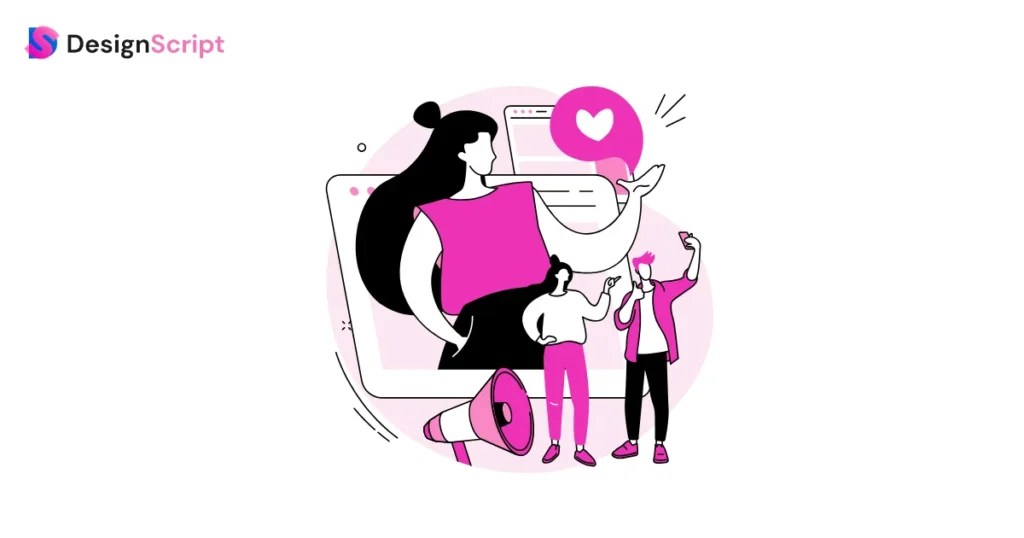
Building relationships with individuals can open doors to valuable connections and opportunities.
Here’s how to build relationships with influencers on LinkedIn:
- Follow Influencers: Start by following influencers in your industry. It lets you see their content in your feed and engage with their posts.
- Engage Thoughtfully: Add value to the conversation rather than simply promoting yourself.
- Connect Personally: If you have a genuine reason to connect with an influencer, send them a personalized connection request.
- Attend Webinars and Events: Many influencers host webinars or events on LinkedIn. Participate in these to learn from them directly and connect with other attendees.
7. Join LinkedIn Groups

Joining groups can help you connect with potential leads who share your business interests.
Here’s how to use LinkedIn groups for B2B lead generation:
- Find Relevant Groups: Use the search function to find LinkedIn groups related to your industry, niche, or target audience.
- Connect with Group Members: If you come across group members who are potential leads or collaborators, send them a personalized connection request.
8. Create A Company Page
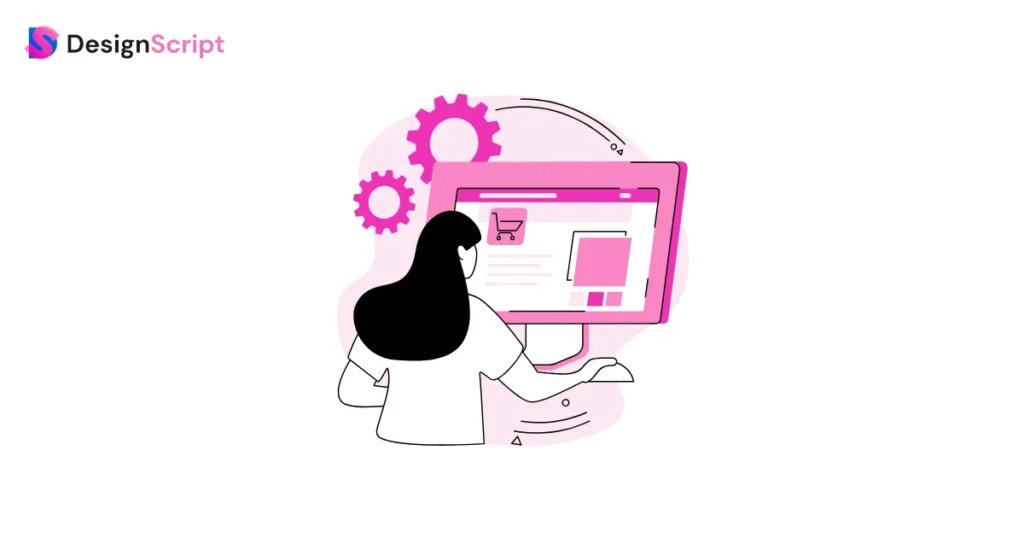
A company page is a hub for sharing information about your business, products, and services.
Here’s how to create and optimize a LinkedIn company page:
- Create the Page: Go to the “Work” dropdown menu on your LinkedIn profile and select “Create a Company Page.” Follow the steps to fill in your business information.
- Add Visuals: Use high-quality images and your company logo as the profile picture and cover photo. Visuals make your page more appealing.
- Complete the About Section: Write a compelling description of your business, including what you offer and how it benefits customers.
- Share Updates: Regularly post updates, company news, and relevant content on your company page to engage your audience.
9. Get Employees to Share Company Updates

The employees can be powerful advocates for business on LinkedIn. Please encourage them to share company updates and content relevant to your industry.
Here’s how to get employees involved:
- Educate Them: Teach your employees about the importance of LinkedIn and how sharing company updates can help the business grow.
- Provide Content: Give them access to relevant content, such as blog posts, news articles, or announcements, to share with their network.
- Recognize and Reward: Acknowledge and appreciate employees who actively participate in sharing company updates. You can offer incentives or recognition to motivate them.
10. Start a Group of Your Own
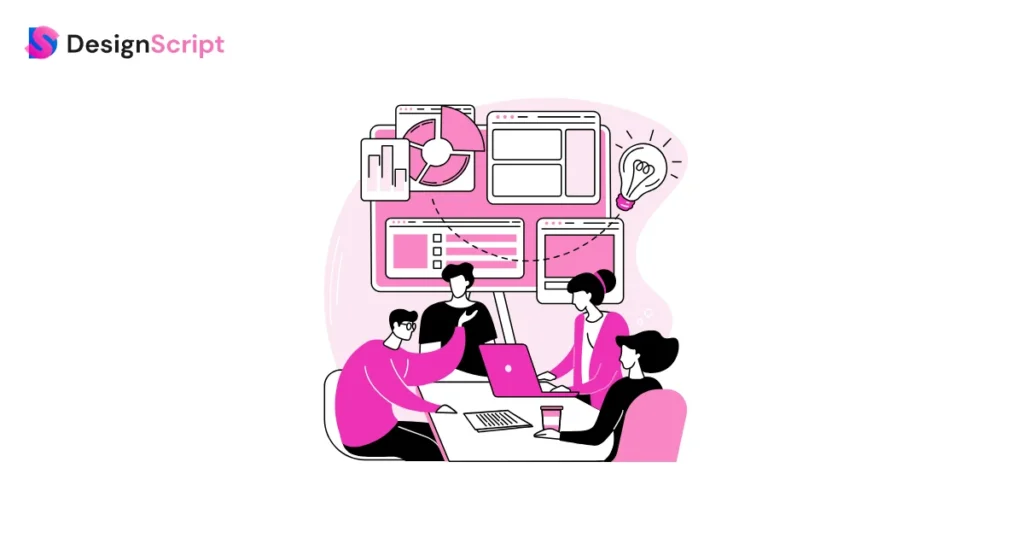
You have the opportunity to engage with group members and share your expertise.
Here’s how to start and manage a LinkedIn group:
- Define the Purpose: Determine the group’s purpose and what topics it will cover. Make it relevant to your industry or business.
- Invite Members: Invite your existing connections to join the group. Please encourage them to invite others who might be interested.
- Moderate Discussions: Participate in discussions, share valuable insights, and keep conversations on-topic.
11. Create LinkedIn Sponsored Content

One of the LinkedIn lead gen forms is sponsored content. Sponsored content on LinkedIn allows you to reach a broader audience by promoting your posts to users who fit your target criteria.
Here’s how to create LinkedIn-sponsored content:
- Choose Your Objective: Determine your lead generation campaign goal, whether it’s brand awareness, website visits, or lead generation.
- Define Your Audience: Specify the characteristics of your ideal audience, including location, job titles, industries, and more.
- Create Compelling Content: Develop engaging posts that resonate with your target audience. Use eye-catching visuals and concise messaging.
- Set Your Budget: Decide how much you want to spend on your campaign. LinkedIn offers flexibility in budgeting.
- Monitor and Optimize: Monitor your sponsored content’s performance and make changes when necessary to achieve the best results.
12. Run LinkedIn Ads

LinkedIn ads provide a direct way to reach potential leads based on specific criteria.
Here’s how to run LinkedIn ads:
- Choose Your Ad Type: LinkedIn offers various ad formats, including sponsored content, sponsored InMail, and display ads. Select the type that aligns with your goals.
- Define Your Audience: Use LinkedIn’s detailed targeting options to specify your ideal audience, such as job title, company size, and location.
- Set Your Budget: Plan how much you spend on your ad campaign. LinkedIn provides flexibility in budgeting.
13. Use LinkedIn Publisher to Showcase Your Brand

LinkedIn Publisher is a platform for directly sharing long-form content on LinkedIn, such as articles and blog posts.
Here’s how to use LinkedIn Publisher effectively:
- Create Valuable Content: Write informative, well-researched articles that provide value to your target audience. Focus on solving problems or addressing industry challenges.
- Optimize for LinkedIn: Format your articles for easy reading on LinkedIn. Use headers, bullet points, and images to enhance readability.
- Promote Your Content: Share your published articles on your LinkedIn profile and in relevant groups. Encourage your connections to engage with and share your content.
- Engage with Comments: Respond to comments on your articles to start discussions and build relationships with readers.
14. Maintain a Consistent Presence on the Platform

In LinkedIn’s B2B lead generation strategy, consistency plays an important role. Regularly update your profile, share content, and engage with your network to stay on the radar of potential leads.
Here’s how to maintain a consistent presence on LinkedIn:
- Set a Schedule: Create a posting schedule that works for you and your audience. Consistency builds trust.
- Engage Daily: Spend a few minutes each day engaging with your network. Like, comment on, and share relevant content.
- Update Your Profile: Regularly update your LinkedIn profile to reflect your current achievements, skills, and projects.
- Share Updates: Keep your connections informed about your business by sharing updates, news, and milestones.
15. Become a Thought Leader in Your Field

Positioning yourself as a thought leader in your industry can attract potential leads seeking expert guidance. Share your knowledge, insights, and experiences to build credibility and trust.
Here’s how to become a thought leader on LinkedIn:
- Share Expert Insights: Share your industry insights, trends, and predictions through posts, articles, and comments.
- Offer Solutions: Provide solutions to common industry challenges. Be helpful and generous with your knowledge.
- Network Strategically: Connect with other thought leaders and industry influencers. Engage in meaningful conversations with them.
- Participate in Webinars and Events: Join webinars and events within your industry and contribute to discussions.
LinkedIn offers numerous opportunities for B2B lead generation. By leveraging your employees, starting a LinkedIn group, creating sponsored content and ads, showcasing your brand through Publisher, maintaining consistency, and establishing yourself as a thought leader, you can effectively connect with potential leads and grow your business on this platform.
Leverage LinkedIn for B2B Success
In this guide, we’ve explored the power of LinkedIn for B2B lead generation. Whether optimizing your profile, engaging employees, creating groups, or running ads, LinkedIn offers many tools to connect with potential leads. You can effectively harness the platform’s potential by consistently sharing valuable content, maintaining a strong presence, and positioning yourself as a thought leader.
Remember, LinkedIn isn’t just a place to collect connections; it’s a platform for building meaningful relationships. As you implement these strategies, focus on providing value and establishing trust with your network.
With dedication and a strategic approach, LinkedIn can be a game-changer for your B2B lead generation efforts, helping your business thrive in the digital age.
Don’t forget to thank us if you see a surge in lead generation!

